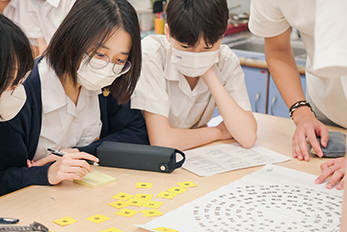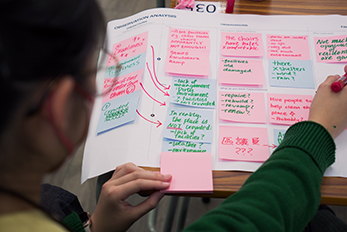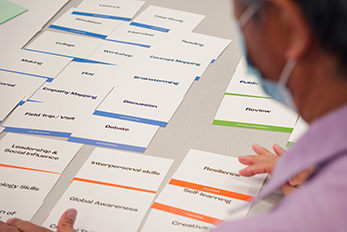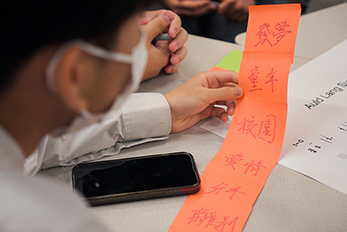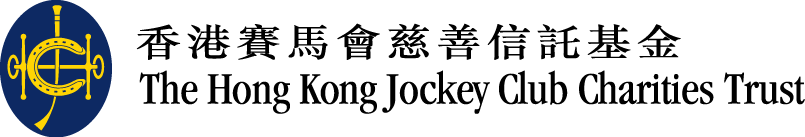WHAT is it?
Compared with the previous version of Tech Card, we have integrated AI elements into Tech Card 2.0. In this new version, not only can students experience the process of coding, program control devices, and computer languages, they can also develop a deep understanding of the basic elements and fundamental structures of commonly used AI models. Students start with the paper prototyping tool Tech-card, which introduces the language of input-processing-output. Next, students integrate AI cards into their ideas, which demonstrates the pipeline of a conventional AI application development process.
WHY teach it?
This task helps students think through the simple technologies available and thus demystifies technology. The updated version incorporated simple AI structures to assist students in understanding basic concepts, principles, and processes of training AI models, which inspires students to analyze real-life problems from the perspective of AI and explore improvement in the current solutions. The process also demonstrates how ideas develop into working prototypes.
HOW to do it?
▸ Introduction (10mins)
- Explain the goal of the session and the several steps that the students will go through.
- Introduce the rules of the game and the set of tech cards, which contains various input, output, connection, and AI model components.
- Use a general example to demonstrate integrating AI cards into their application with the tech canvas.
▸ Tech-card jam (45mins)
Facilitators can choose one of two different games with the cards:
Old Maid 潛烏龜
- Each player is dealt 5 – 10 Tech Cards.
- The players take turns in first choosing 2 – 3 cards from his/her own hand and then choosing 2 more from the player next to him/her (without seeing the cards).
- The 2 players choose 3 – 5 cards to create combinations that constitute an idea to address the problem.
- Every idea is visualised on a sticky note with a name and drawing.
- The game goes on until every player has no more cards

Texas Hold ‘Em 德州撲克
- The IC (computer) card is placed in the middle of the table.
- The dealer (facilitator) places a ‘flop’ of 2 face-up community cards next to the IC card.
- The players take turns putting 2 cards drawn from the deck next to the community cards, aiming to form an idea for a new electronic device.
- After placing the 2 cards, the player decides whether they want another card (‘hit’) or will ‘sit’ on what they have.
- Every idea is visualised on a sticky note with a name and drawing.
- The game ends when every player has generated at least 2 ideas.
▸ Choosing ideas (20mins)
The students vote for the 2 ideas, and they are asked to explain their votes.*
*The facilitator should not act as the final judge of what constitutes a good idea, but should set criteria for judging
(e.g., cost, impact) and ask students to explain why they think an idea meets these criteria.

▸ ‘AI+idea’ and brief project realization (60mins)
- Explore how to integrate AI models into their ideas;
- Firstly, in the ‘Data/ Input’ session, put suitable ‘data’ card(s) in an appropriate position, write down the resources and data type needed in the training of AI models;
- Secondly, in the ‘Algorithm’ session, select a suitable AI training model from the AI card, place it in an appropriate position, specify the elements that AI learned from the data/input session, and illustrate the connection between the two sessions.
- Then, in the ‘Process’ session, identify essential process(es) for the AI application and put their corresponding AI card in an appropriate position, identify linkage(s) with the previous session(s).;
- Finally, in the ‘Output’ session, place relevant output cards in their corresponding positions based on the training outcome of the AI model and label the exact output;
- Complete the checklist below the tech canvas after finalizing each session;
- After finishing the whole tech canvas, discuss the difference (improvements and challenges) after the involvement of AI.
▸ Presentation and Sharing (15mins)
Teaching Tips
The two game styles are designed to create randomness and group input in generating ideas.