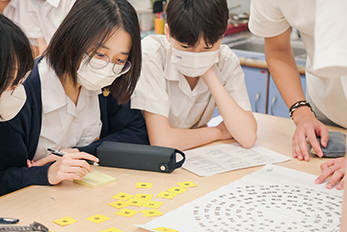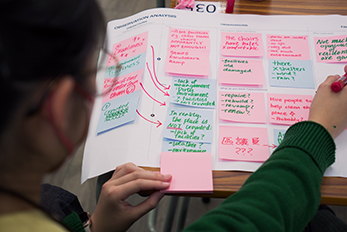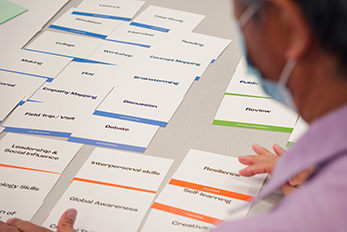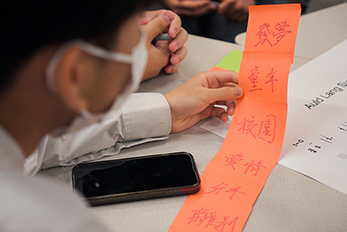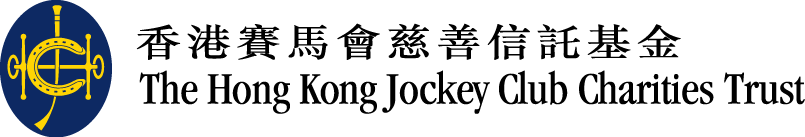WHAT is it?
The online Community Spot Map is useful at the beginning of a project. The tool is based on the Miro platform and allows students to discuss and choose favourable and unfavourable sites for their project. The students can attach photographs, descriptions and comments to the map.
WHY teach it?
Online learning can present some hurdles to students in working collaboratively. This tool is a viable means to overcome these hurdles, as it enables students to develop habits of accumulating results while engaging in preliminary data collection and understanding their project sites. The online environment also provides the flexibility to include multi-media information.
HOW to do it
The tool is created on the online platform Miro.com, which is free to access and create a limited amount of content.
The access link takes you to a page that has a sample map at the bottom layer of the tool; replace this with a map of the area that your students’ project covers. To do this, follow these two steps:
First, click on any area of the sample map until a blue frame shows up, and then delete the sample map.
Second, on the side toolbar look for the ‘upload’ icon and then choose to upload files from ‘my device’. Adjust the size of the uploaded image until it fits the size of the white can vas. You can also add online contents, such as YouTube videos, onto the map, for which you also use the ‘upload’ icon).